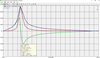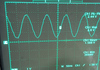|
Закрито
Липкий
Tip: fixing tiny, muffled, limited range audio on SDR# with Community Plugins / SDR# Comunity Installer
5
#sdrsharp
Hello everyone -- If you happen to install the SDR# with Community Plugins (aka SDR# Community Installer) and get audio with limited range, "tiny" or muffled, go to the hamburger menu, "Plugins", "Audio Processor" and uncheck the "Bandpass Filter" box. I've just installed the SDR#WCP from airspy.com (digitally signed on 27-feb-2023), tuned a few FM-broadcast stations and noticed the POTS telephone audio quality despite the WFM demodulator width set at 200KHz. Fortunately, it was only the 3rd plugin to be checked 😂 As a suggestion to kind person keeping the package, perhaps the next release of SDR#WCP could have this option disabled by default. Cheers. -- pu3hag
|
|
Закрито
Липкий
Reporting problems / seeking community help
The problem: I remarked we have been spending a lot of time lately on problems that could be solved with much less effort if we all agree to adopt a minimum of discipline. As this mailing list grows, there will be less and less people interested in reading about problems they have already discussed, solved, and beaten to death in this same mailing list. Here's a quick reminder for everyone having problems with SDR software and computers. Unless you describe exactly what you are doing, in which context, with the exact hardware and software configuration, the odds of someone giving helpful advice are close to zero. The social media (and mailing lists) have the undesirable ability to amplify noise because there are naturally more people who have opinion than people who have actual knowledge. So please, read this post carefully. What do I do first? Use common sense. Determine if it is a support topic or a general discussion: Airspy Hardware related => Contact the support; Everything else goes to the list. For support related questions, prepare your list of "Steps to Reproduce" and send it by mail to The Support. For general discussion/best practices, try to avoid duplicates: Use the search bar to find an existing topic/answer/advice that solves your problem or improves your life. Don't jump on other's threads. Statistically, "Mee too" is never an actual "Mee Too". You are just making things difficult for all. Use separate threads for separate problems. A "segfault" has nothing to do with the noise from your Plasma TV or PC PSU. Try to keep the content technical. People from different cultures will read and ignore your untranslatable joke, but will definitely understand the tech stuff. How to report a problem: Steps to Reproduce Be precise Include exact data used during testing for easy reference, including hardware, OS and user software versions The steps have to be in the exact order Mention pre-requisites when applicable: Software dependencies, glibc, modified kernel, etc. Do not write composite steps. The devil is in the detail. Always recheck your steps to reproduce on a new system with the default configuration Make sure the sentences are short and unambiguous Thanks for reading to the end!
|
|
Закрито
Липкий
FMSuite 2.3 Common Problems
#update
#troubleshooting
A few problems have arisen when some people install and use FMSuite v2.3. To aid in troubleshooting, please note these and ensure that they are not the cause of any issues you are having. Also refer to the Troubleshooting section of the User’s Guides. First off, *DO NOT INSTALL DOWNLOADED FMSUITE INTO THE COMMUNITY VERSION OF SDR#*. Sorry to shout but people aren't reading the installation instructions. Wait for CE to provide the newest version of FMSuite. *Problem: You see an error message regarding opening a database.* *Causes* : * Windows often blocks applications downloaded from the internet. When installing the software did you perform step 4 under “New Installation” in the Read Me First document? If not, delete the FMSuite folder and start over with a new installation and be sure to follow the instructions closely to remove the Windows block. * The database file may be in use by Windows or by some other program (anti-virus, backup program, etc.) Reboot your computer and try to start SDR# again. * The FMSuite folder contains a subfolder named “x86”. Some people mistakenly delete that folder thinking that since they are running 64-bit Windows the x86 folder is not needed, but that is not the case; it is required. Do not delete anything from the FMSuite folder. *Problem* : *SDR# loads properly after installing FMSuite, but you can’t see its plugins in the SDR# “hamburger” menu.* *Cause* : SDR# now has all third-party plugins in a submenu named “Plugins”. Look there for FMSuite plugins. *Problem* : *SDR# crashes when started. One or more error messages related to FMSuite are displayed.* *Cause* : One cause is the installation of FMSuite v2.3 into the Community Plugins package by Rodrigo Pérez, which already contains FMSuite v2.2. As stated in the Read Me First document, do not install FMSuite into the Community plugins package. *Problem: Using the Data Tools Wizard, importing a generic file fails with the error message “Line X has less than 35 columns”.* *Cause* : The documentation for importing generic files did not get updated for that 35 th column. In your generic file, add another value at the end of each row. It is named “SpectrumDisplay” and you can add the data “,0” (without quotes and with a zero). The documentation has been corrected. I apologize for any confusion. *Problem* : *Descriptions of frequencies on the spectrum no longer works.* *Cause* : As described in the User’s Guide, a new feature is the ability to selectively show some frequencies’ descriptions using the Edit window to checkmark that option. In other words you have to enable "Show descriptions of frequencies on the spectrum" in Preferences and then mark every frequency whose description you want to see using the Edit window. You may use the Bulk Edit feature of the Browse window to enable multiple frequencies at once. As always feel free to email me at sdrs.freqmgr [at] cox.net with questions or problems. Thanks for trying my software. 73, Jeff N8GJL
|
|
Закрито
Липкий
FMSuite 2.3 for SDR# is now available
9
#announcement
#plugins
#update
Can your plugin scan a list of specific frequencies in addition to a range of frequencies? Thanks, George
|
|
Закрито
Липкий
Identifying radio signals
3
Anyone help? There use to be on the web a site for identifying radio signals I believe it was complied by someone called Sigi It showed in graphic form various traces of transmission with explanatory notes I have looked but cannot come across it Anyone can help !?
|
|
Закрито
Липкий
[MOD] install-rtlsdr.bat but with Keenerds RTL-SDR Driver and a more recent Zadig version
12
What does it do? Bote Man <http://www.botecomm.com/bote/radio/streaming.html> http://www.botecomm.com/bote/radio/streaming.html Sent: Wednesday, 4 May, 2022 22:39 To: airspy@groups.io Subject: [airspy] [MOD] install-rtlsdr.bat but with Keenerds RTL-SDR Driver and a more recent Zadig version Usage: just extract it in SDR# folder replacing the older file and run it as always. Attachments: * install-rtlsdr.7z <https://groups.io/g/airspy/attachment/43299/0>
|
|
Закрито
Липкий
Binaural Discovery
83
Here are some remarks about this feature, motivated by an earlier Twitter conversation and others. Because “binaural” has been used so many times for completely different technologies, it would be great to have a more specific name for it. My bid would be “Coherent Sideband Binaural” (CSB) – any other suggestions? I don’t have the time or expertise to write a “manual” but hope this may clarify a few points, maybe clear up some confusion, and help manage unrealistic expectations. Apparently, some are disappointed Binaural does not deliver for them. Binaural is not stereo. It does not create some dramatic new effect to play with. Its effect is subtle , it can be useful in some situations, and it requires skill using to best advantage, plus headphones. Cloth-ears are a disability in this respect, as I’m discovering with sadness. There are bound to be flaws in this presentation, not least because of limited expertise and unreliable memory. Also, there is no time available for more experiments, and it is not convenient to run SDR# just now. I hope others with more (or different) experience will contribute where that helps to correct or expand on the following. /cont'd
|
|
Модерується
Липкий
DX Central: New DX101 Video: Using Airspy's Co-Channel Canceller to Get More DX (on AM AND FM!)
NEW DX101 VIDEO: Using Airspy's Co-Channel Canceller to Get More DX! (on AM AND FM!): https://youtu.be/Rk_0LMFAquk Premieres Monday at 6pm CDT! 73, Loyd Van Horn - W4LVH DX Central dxcentralonline.com youtube.com/@DXCentral
|
|
Модерується
Липкий
FMSuite 2.3.4 for SDR# 1920 and newer is now available
10
FMSuite 2.3.4 can be downloaded from http://www.freqmgrsuite.com/. As always, feel free to email me or make a comment on that web site if you have questions or issues. Known Issues • There is an issue in displaying some of the FMSuite plugins immediately after they are enabled in SDR#. Controls may be displayed out of position, overlaying other controls, or otherwise “mangled”. If this happens, simply restart SDR# and the plugins should be displayed correctly. This will be corrected in a future version of FMSuite. • In the Data Tools Wizard, the download URLs for most of the online databases are out of date. When downloading online databases, enter the correct URLs for them in the supplied field. This will be corrected in a future version of FMSuite. • The Frequency Data Display is not working at this time. This will be corrected in a future version of FMSuite. • The Scanner Activity Logger is making multiple entries under some conditions. This will be corrected in a future version of FMSuite. I'm having many challenges working on FMSuite as my new PC is randomly crashing several times per hour. Indicators seem to point to the Intel CPU and I'm seeing others on the Web having the same problem. -Jeff
|
|
SDR# r1921 Release Candidate for 2025
27
Check the latest Release Candidate package of SDR# r1921. Many many structural changes, tons of improvements. The development will be frozen for new features, and only open for bug fixes. If things go well, this release will be marked for production in the first days of 2025. Get it from the usual download page: https://airspy.com/download Happy New Year!
|
|
FM Co-Channel Canceller
2
Serious DXer of the FM Broadcast Band, who has used FM Co-Channel Canceller with success for the past two seasons. The DSP is almost like magic at times. Bravo. We've also been trying to use it on the NOAA Weather Radio Band at 162 MHz, in the narrowband FM mode, but without success. Has anyone been successful in using the Co-Channel Canceller on NFM? Any ideas or tips would be appreciated. Les Rayburn, N1LF EM63nf 121 Mayfair Park Maylene, AL 35114 (205) 253-4867 "...nothing but blues and Elvis, and somebody else's favorite song...FM, no static at all..."
|
|
Multi-Notch Filter Question/Suggestion
2
I like using the multi-notch filter. I may not be setting it up correctly, but I would be nice to be able to trim the frequency like you can trim the width and depth. As I understand it, you have to first tune to the interfering frequency then add it to the filter's properties. At that point you are "locked in" frequency-wise. Thanks for the GREAT software and hardware!
|
|
YouTwist Antenna.
8
Hi Prog, Very late to the discussion. How the YouTwist compare to the YouLoop? The fewer blocks to build, the more I'm interested? I have neither at the moment. I accept a performance penalty for more simplicity...up to a point, of course. :^) 73 de Vince, VA3VF
|
|
AirSpy HF+ Dual Port Sensitivity Mod. Was: Airspy HF+ Discovery
10
On Mon, Dec 23, 2024 at 12:24 PM, Siegfried Jackstien wrote: for good sensitivity on vlf and lf (and also better on mediumwave and 160m) i increased the input couplig cap in my hf+ see pictures ... (yes same antenna used and same gain settings) That's a substantial increase. I had heard of this mod before but never screen captures of the before and after. I'm tempted to try. What's the value of the cap? 73 de Vince, VA3VF
|
|
Raspberry Pi 5 with AirSpy?
2
I have a Raspberry Pi 5 8GB, with a 1 TB NVMe SSD and NVMe Hat. I'm waiting on the AirSpy Ranger. Will the Raspberry Pi 5 setup I have work with the AirSpy Ranger? Thanks and Merry Christmas.
|
|
Закрито
Home made Youloop - Just experimenting
24
Hi all, This is not about whether to buy genuine, knock-off or home construction, I'm just experimenting but I am unsure of the results. Sorry it’s a longish post. I have made a Mobius loop from some RG213 coax I had laying around from years ago, the diameter of the loop is about 76cm and fixed to a short piece of wood to hold it. The feedline is about 5m of RG58 terminated in a PL259. I am not currently interested in VHF and up, and although my interest is in HF, the lower HF, MF and LF are what I am trying to improve with the homemade Youloop. The confusing point for me now is the transformer and what affect its windings or core composition have on the performance of the loop. The reason here is that I have ordered (twice) some BN-73-302 cores for Aliexpress (I know, but at a few £ delivered its worth a chance, especially as I got a full refund for both 'fake' sets). I eventually ordered from a reputable UK company, but they are BN-73-202's which makes them a few mm longer and I also had a few BN-43-202's lying around. I wound several transformers with 1:1, 4 turns each side, which is where I found out that the Aliexpress ones were fake, I initially thought they were type 43, but I was getting strange inductance readings of around 15 to 17uH, yet the 43's were around 35uH, so I have no idea what the Aliexpress ones were! In my loop, I made a socket to hold the transformers and fitted the transformers to a plug affair, this way I could 'hot swap' the transformers for comparison. After messing about a bit, I ended up with 3 transformers, all 1:1 ratio: Type 43, 4 turns, 35uH Type 73, 4 turns, 200uH Type 73, 5 turns, 300uH (These are approximate inductance values as my meter is not so accurate, but they seem to be in the correct region). Here is the puzzle. Using the Airspy HF+ Discovery and my laptop, In the middle of no-where at the side of the road, I tested reception on various frequencies from as low as 18khz up to about 7Mhz, changing the transformer for each frequency. The results were good, but the thing concerning me is that there was NO detectable difference between the 3 different transformers both in signal strength and noise level. So, I have a few questions to the people in the know! Is there (should there be any) significant difference in the following: 1. Type of coax? 2. Type of transformer core material ? 3. Number of turns of the transformer (noting always 1:1 in this case)? Should I have expected a difference in reception between the transformers? Thanks Martin
|
|
Закрито
Measurable and quantifiable differences between a Mobius Loop and Unshielded Loop equivalent
9
All: Many years ago I asked this question on other forums with no responses, so I thought I might ask it here. What are Measurable and quantifiable test based differences between a Mobius Loop and Unshielded Loop equivalent? Receiver S+N/N, and baseband noise in dBm for the two variants are a good start. Alex
|
|
10Mhz Clock for airspy R2
Hello Dear all, Since I don’t know the exact schematic of the Airspy R2, I wanted to find out if I can use this signal as the CLKin input. It’s a 5V OCXO with a low-pass filter that was already on the board, and to which I added a DC offset to bring the zero level to around 3.3 V/2. I’ve tried looking up whether the duty cycle is important, but I haven’t found any information about that for the SI5351C. Maybe it’s only sensitive to the rising edge? Thanks in advance for your answers.
|
|
Merry Christmas to all
11
And to all a good night. \{^_^}/ Hugs all around
|
|
New experimental gain distribution for the Airspy HF+ series
19
While optimizing the firmware for the Ranger, I found an interesting property of the sigma-delta Baseband AGC loop, and built a few things around it. And since this also works for the HF+ Dual Port and HF+ Discovery, I built an experimental firmware so you can also test it. In this build, the RF ATT is controlled by a separate AGC loop even when you disable the AGC option. Instead, the Baseband AGC loop before the ADC handles the user ATT steps along with the different gain stages. The overall gain is stable thanks to another loop that handles the gain compensation in digital (48 bit scaling.) This new implementation tracks the signal changes better than the plain old manual ATT, while assuring the best linearity/sensitivity balance even when the settings are completely off. The noise floor can be set very low, if needed. Of course, this build is still experimental. Don't flash unless you know how to revert to the official firmware if needed. These features were implemented for HF, FM BC and VHF Band III. https://airspy.com/downloads/airspy-hf-flash-2024-10-03_5.0.0_experimental.zip
|
1 - 20 з 14830